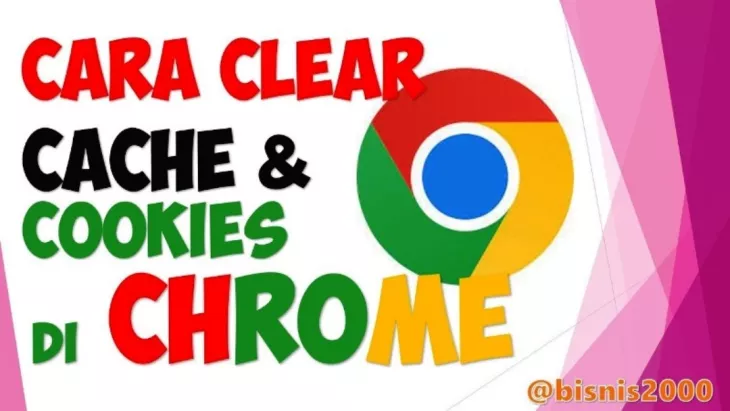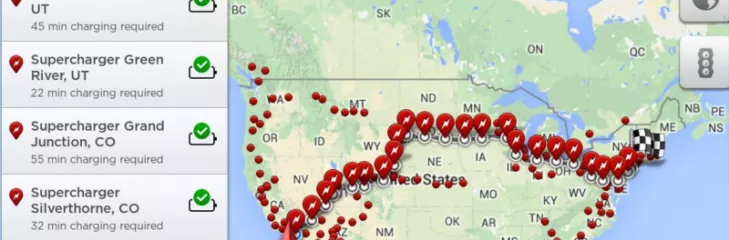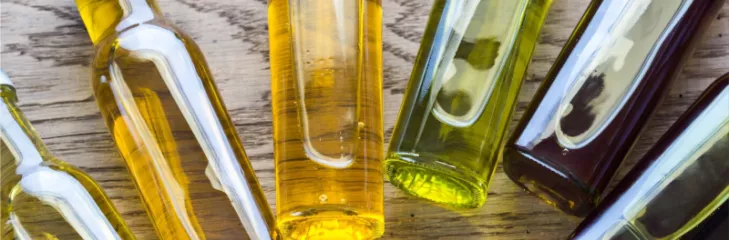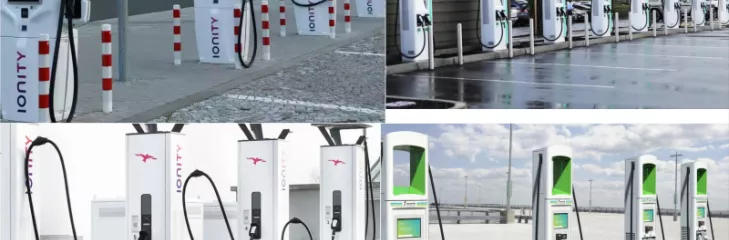Have you ever accessed the internet using Google Chrome, did the loading process take longer? This could be because there are too many junk or cache files. This problem can be solved by clearing the Google Chrome cache to delete unnecessary files. Cache is a temporary online file storage place that you have accessed. The steps below show you how to clear ALL of the browsing data from your web browsers, including the browsing history, cookies, and cached images.
Category